Let's install:
Capture One
How to install Styles in Capture One
Style Packs hold many styles in one (like a zip) which you will see has a ".costylepack" file extension.
After downloading it, locate where it is on your system. Ready? Let’s import!
Easiest way:
Double-click on the Styles Pack in the Finder (Mac)/ Explorer (Windows).
Alternative ways:
1. Open C1 and go the Style and Presets tool. Click on the Action menu, the (...) icon > Import Styles and Style Brushes, then navigate to the Style Pack you downloaded, and select Open.
2. Open C1. Drag & drop the .costylepack file on the Viewer window.
The new set of styles will now be available in this tool tab. Simply click on the style to apply it to your image... That's it!
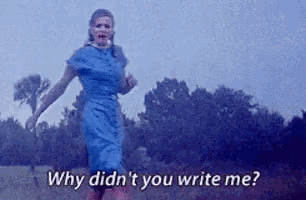
We've tried to cover the most common scenarios here - we might not have guides for every software but we'll always try to assist or find an answer if you get stuck, get in touch.



