Let's install:
Lightroom
LIGHTROOM CLASSIC (RECOMMENDED IF YOU LIKE TO STAY ORGANIZED!)
1. Download & unzip presets
2. Head over to the DEVELOP tab & click the 3 dots next to PRESETS
3. Choose 'CREATE PRESET' & then 'NEW GROUP' from the GROUP dropdown -Enter the pack's name
1. Download & unzip presets
2. Head over to Lightroom CC & click to make sure the PRESETS panel is showing
3. Click the 3 dots next to PRESETS > IMPORT
4. Navigate to your new Lrtemplate files & hit IMPORT!
5. Expand 'USER PRESETS' if you can't see them. Select to apply!
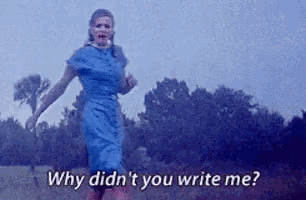
We've tried to cover the most common scenarios here - we might not have guides for every software but we'll always try to assist or find an answer if you get stuck, get in touch.



